We use the Mikrotik hotspot login page to give the web through Mikrotik servers. In the event that you are looking for the best login pages than you are at the opportune spot. These pages are planned in HTML and open on the Web program. These pages are excessively straight forward prior to yet with the progression of time they look redesign. They changed over to the site topic (not site). Presently these pages are gotten progressively wonderful in the wake of including excellent sliders, ambient sounds, activities and so forth.
We can download these pages from the web openly however they required enormous working exertion in altering. In this way, you attempt to look for the pages which are lovely structured and required a limited quantity of evolving. Because of this issue, I give you completely structured pages as indicated by our system necessities. So essentially download these Mikrotik hotspot login page. What’s more, subsequent to changing system name and contact subtleties; pages are prepared for use.
Before any adjustment in modem settings Please configure Your Hotspot Page Ist
Now We start and sharing 1st Login page with you
Note
after downloading now you can able to edit this Hotspot Page to




How to Edit Mikrotik login Page
Every Hotspot Page HTML coding You cand Edited every page step by step I will tell you One-page Editeding Full Proces then You will abe to change all set with your requirement so let strat
- 1st step is Download Hotspot Page which You like
- Now Extract All File with Help of Winrar
- Now Download another software Notpad++
- Now select Hotspot login page in Folder like in the picture

Open Login Page with Notepad
2nd step images
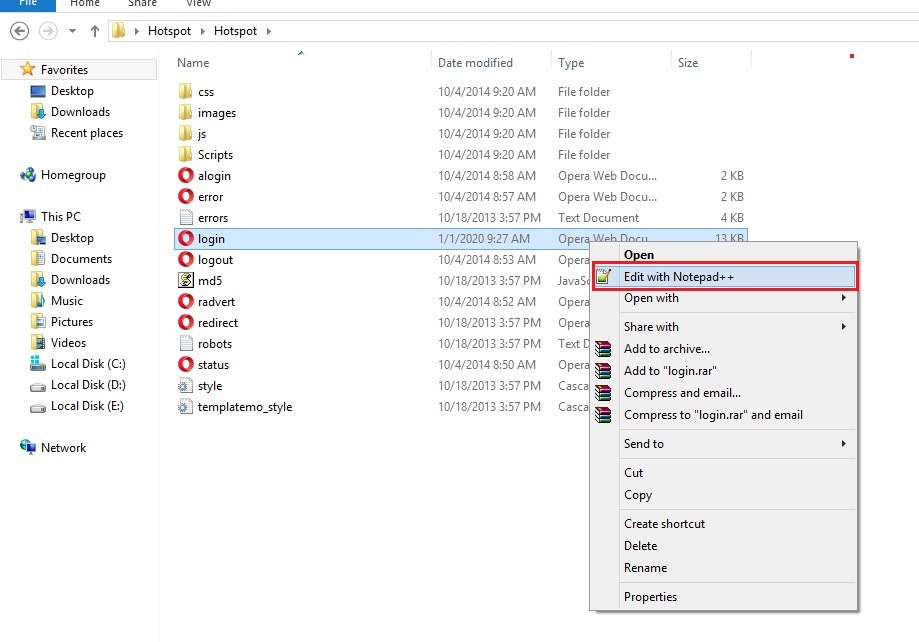
3rd step is changing Network Name

Now 4th step is Change Package Price

Now 6th step is to add Network Name footer option
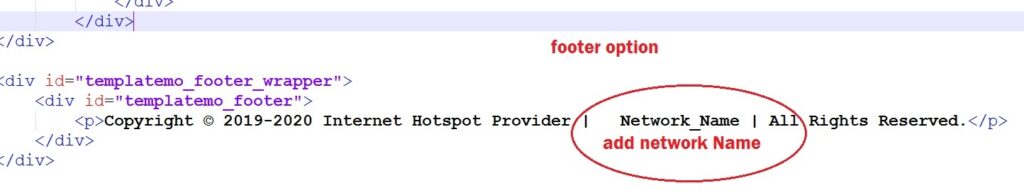
some of the hotspot pages change picture changes to change Package and tother setting Picture change is the very easy way every picture has a name to change the picture you want to download the picture and change its name to replace the name of a picture which you wants to replace it. In the Hotspot, Folder Image name folder open it Now you can change Image you want
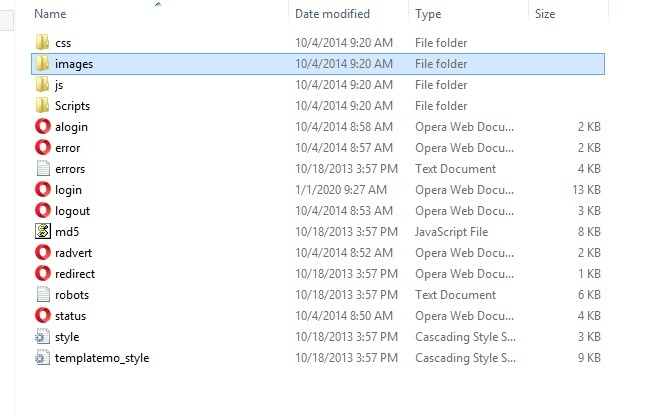
open image folder to change the picture like 4

How to change Muice in Hotspot page
I f you want to change music in hotspot page go to Hotspot Folder now add to replace Audio file with Your new file

thanks for Visting if face any problem please comments us

